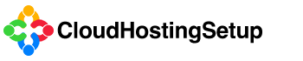Frequently Asked Questions
Join the thousands who have already made the switch to Google Cloud Platform
At CloudHostingSetup.com – we do just that.
We setup your own dedicated web server, then migrate your existing WordPress website or a new one to the fastest and most reliable global network which is Google’s Cloud Platform. We configure and create your own dedicated web server and database necessary to run your WordPress website.
Our goal is to empower our customers to be successful by removing the technical “know how” and drastically lowering the monthly cost associated with comparable Dedicated Cloud Hosting.
We start by creating your own dedicated web server on Google’s Cloud Platform. Next we backup your existing WordPress website then migrate your website to your new Google Cloud hosted web server.
While that may sound easy, the reality is that it takes an extreme amount of technical know how and a lot of work. We do all of this for a small one-time setup fee of $399.00 plus $99.00 for each WordPress website you’d like us to migrate for you. After that, you pay Google monthly for your new web server. While other WordPress Cloud Hosting Providers charge upwards of $600.00 per month, the average monthly hosting fees you pay to Google is only $40.00. That’s not a typo.
Google also gives you a $300.00 credit toward your monthly server costs.
Let’s assume that your monthly cost to host your WordPress website on Google’s Cloud is $40 per month. This means your first 7 months of web hosting is free.
We also setup and configure a perpetual SSL certificate at no cost for each WordPress website we migrate for you. This alone is a savings of $100.00 per year or more. As long as your website is hosted on Google Cloud Platform, you don’t ever have to pay for an SSL certificate again.
Say goodbye to slow traditional web hosting or paying exorbitant fees for monthly cloud hosting. Now you can get hosted by Google - fastest network on the Earth without the learning curve or spending a small monthly fortune.
Yes. In fact, the majority of our CloudHostingSetup.com customers have multiple websites hosted on their own web server.
That’s the beauty of having your own dedicated web server hosted on Google’s Cloud Platform. We even provide a perpetual SSL certificate at no cost for each website we migrate to your dedicated web server for you. You’re not billed for each website but rather for your dedicated web server – what Google calls your VM Instance. Google bills you monthly based on the configuration of your web server and for the amount of time it’s running. This cost is about $40.00 per month! Let that sink in for a moment.
All our customers start with a pre-configured dedicated web server with enough horse power to host many websites. However, the beauty of being hosted on Google’s Cloud Platform is that any time you can change the configuration of your server.
If you’re getting a lot of traffic, plan to run a promotion or predict a lot of visitors – you can easily upgrade your web server to a faster machine, all with a click of a button. This in turn slightly increases your monthly fee to Google. Once your traffic or promotion goes down, you simply select to roll back to a less powerful web server thus lowering your month hosting fee.
What’s fantastic is that Google bills you by the amount of time your server is running using a specific configuration. Google’s Cloud Platform provides a graph of the amount of CPU usage being consumed by your web server. So if you see your CPU usage hovering at 75%, then that usually means you’re getting a lot of traffic to your website and it’s probably a good idea to upgrade to an even more powerful web server. Again, all at the click of a button.
With Google’s Cloud Platform, you’re in control. In fact Google will even monitor your CPU usage and recommend downgrading to a less powerful, less expensive server configuration. When was the last time your current web hosting provider reached out to you and informed you that you could save money by making a simple change?
Google does. We’re here to simply set up your dedicated web server on Google’s Cloud Platform and migrate your new or existing WordPress website to your new web server. Google bills you directly for your monthly server fees. Those fees start at about $40.00 per month and includes a $300.00 Google credit toward your monthly web hosting fees. This $300 credit is a promotion Google is offering as a way of saying thank you for using their service.
CloudHostingSetup.com only charges you a one time set up fee for creating your dedicated web server and for the migration of your WordPress website.
We do however offer a “Managed Support Service” which does require a monthly recurring fee. This service as well as our On Call Support Services are opt-in and not mandatory. Learn more about our Managed Support and On Call Support Services.
The difference between a Shared web server, VPS and a Cloud Dedicated web server are night and day. To explain the differences, let’s first take a look at what each of these terms mean.
A web server is a computer, just like mine or yours. The difference is that a web server is usually a lot more powerful, it’s always connected to the Internet and it’s primary job in life is to do one thing and one thing only – to display or “serve” web sites.
Stats
As of 2018 an estimated 85% of all websites are being hosted on a shared web server.
Let’s start with a “Shared” web server. Think of a shared web server as an apartment building. Let’s assume that the apartment building has 1000 separate units or apartments. So in each apartment there is a different customer’s website. The reason it’s referred to as a “shared” web server is because all 1000 customers are “sharing” the same CPU, RAM, hard drive and bandwidth. Let’s assume that the person or company in the apartment next to you is running a CPU intensive website. If that’s the case then generally all the other 999 customers's websites on that server suffer and become slow, all due to one or more of your neighbors hogging the majority of the resources of that machine – that web server.
This is why having your website hosted on a shared web server is so inexpensive. It’s like living in an apartment building where you have fixed resources and all the renters are “sharing” the same resources.
A VPS server is that same apartment building but instead of 1000 customers, there are much fewer, say 300 - but all are sharing the same resources of that web server and obviously more expensive per month.
In contrast, a dedicated web server is like having your own 20 acre 100 bedroom estate. It’s displaying your website(s) and yours only. Until now, the cost for a dedicated web server generally start at $600.00 per month.
The beauty of having your own dedicated web server to host your own website is obvious, but until now the monthly cost for a dedicated web server has been out of budget for most companies and young startups.
Decisions
Too often both individuals and companies make the decision as to who will host their website based solely on price. The point I’m making here is that this one decision of “going with the cheapest” can and usually does, have catastrophic consequences, especially when it comes to being found predominantly on Google search results.
At the end of the day, your choice of web hosting environment should never be based on price, but rather on these 3 important factors…
- Speed
- Reliabilty
- Scalability
Look, Google has many algorithms and heuristics which determine who gets ranked at the top of a Google search result. Three of these very important factors are:
- How fast your web server responds thus how fast your web site loads
- If your website is what “Google” deems as mobile friendly
- Whether or not your website has an SSL certificate
While there are many other factors, these 3 are extremely important and are at the top of the list. Forget the content on any website for a minute, if a website is not these three things - it's game over. Especially when trying to be found by any competitive term.
Just for a moment, be Google. Use common sense. What does Google want for their users who perform a search? For starters Google realizes that over 85% of all websites are being visited via a mobile device or tablet. This means that your website better be mobile friendly and better load quickly since the Internet connection on a phone is generally a lot slower then on a computer.
Google also has the daunting task of sending out Google Roaming Spiders known as Google Bots, to every single website and to index or re-index those sites based on any new content that it finds. The problem is that there is only so much time Google will spend trying to index a website. By the way, this "spidering process", where Google visits your website usually happens about about every 8 to 10 days.
When a Google Spider comes to visit your website, if your web server doesn’t respond within X number of milliseconds – it’s also game over. Google scores everything, and one of these scores is known as your “Crawl Rate”. What that means is that the faster your web server is, the more times Google will spend on indexing your website and the more content they will index. It also dictates how often their spiders return.
Let’s assume there are two websites. The first one is hosted on an extremely fast web server. It’s website is mobile responsive and also has an SSL certificate for their domain name.
On the other hand, you have another website which is hosted on a very slow shared web server, it’s not mobile responsive nor does it have an SSL certificate.
Again, be Google. Which of these two websites would you list above the other on a Google search result? I know that’s a very stupid question but the reality is that most website owners out there simply don’t care or are not aware of what you just read, otherwise they wouldn’t be hosted on slow traditional shared web servers.
A website hosted on a slow web server simply gets run over. To Google, a slow website is a time waster and penalizes you accordingly.
"We all go to Google to search for what we're looking for. If you're not found towards the top of a Google search result when someone searches for your products or services, then everything your doing is a waste of time and money."
You may not be aware of this, but Google has a tool designed specifically to show how Google "sees" your website. It also provides useful tips on how to increase your performance. Your goal is to reach a score of 100/100.
It's called Google PageSpeed Insights
Go ahead and click on the link now. Type in your domain name and make sure to look at your score for both Mobile and Desktop then come back to this article and keep reading.... we'll wait.
If you did what we asked, then you might be feeling a little depressed. Don't worry. It's not something that can't be overcome. The fact that you're here means you're on the right track. Achieving a score of 100/100 is very hard to do but can be done.
Since we eat our own dog food and are obviously hosted by Google, take a look at how we score:
Google PageSpeed Insights for https://CloudHostingSetup.com
See, it can be done so don't ever give up. What's great about this tool is that offers suggestions on how to improve how you're seen by Google.
Now think about everything you just read. It’s not rocket science. In fact, it should make perfect sense but unfortunately very few website owners stop to think about the consequences to being “cheap” or not asking the right questions before choosing one of your most important online bed partners.
While on the subject of choosing your online bed partners, never compromise on the following:
- The first is your domain name registration provider. That should be regiSTAR.com. They are one of the oldest and most reputable domain name registration companies and have been partnered with Google since day one. They offer real-time DNS and offer some of the best customer service around. Since they’re a Google G Suite Partner, they also setup your domain name with Google’s G Suite email service at no charge.
- Next is your web hosting provider – that should obviously be Google themselves and the reason you’re here reading this.
- And lastly your email service provider. That too should be Google. Google email is by far the most popular, reliable and most secure email service around. When it comes to your most important form of business communication – you don’t compromise. Always use Google email. Either a Gmail email address or G Suite if you have your own domain name.
In closing, let me say this.. if you’re one of those people who are in business and say to yourself I can’t afford more than $40 a month for web hosting or if you don’t care about trying to be found on Google predominantly – then stay put where you are. In fact you’re just wasting your time reading this. Both our services and Google’s Cloud Platform are probably not right for you.
In contrast, if what you just read resonates and makes sense, then welcome to a whole new world. Start by getting hosted with the fastest network on Earth – Google Cloud and allow us to setup and configure your own dedicated web server alongside Google.
The average cost to get hosted with Google is $40.00 per month and allows you to have one or more of your own websites hosted on your own dedicated web server without increasing your monthly costs. Plus you get a free SSL certificate for one or all of your websites.
We hope that what you read makes sense. That it enlightens you and puts you toward the path to success.
No. Unlike other WordPress Cloud Hosting Providers such as wpEngine who use Amazon's Network, Google doesn't limit you from using any WordPress Plugin.
Here is a long list of some of the most popular plugins you can't use when using wpEngine.com:
wpEngine.com Disallowed WordPress Plugins
In contrast, Google doesn't place any limitation since it's your own web server.
You're free to use any plugin you want. In fact, we encourage you to use WordFence, WP-Rocket, BackupBuddy. These three plugins are a must in our opinion.
The reason many if not all other Cloud Hosting Providers prohibit some WordPress plugins, is because they host the majority of their customers on a Shared Server Cloud Environment. This in itself defeats the entire reason for being hosted on the Cloud.
All websites hosted on shared server "share" the same resources of a particular web server. For example, popular WordPress plugins such as WordFence have real time features which can be CPU intensive. These CPU resources are limited and if your sharing those resource with many other customers, there eventually arn't enough resources to go around.
In contrast, having your on Dedicated Google Web Server means you're never limited by some other company sharing that server with you.
WordFence is one of the most powerful and widely used WordPress Plugins. It constantly protects your website. There is no reason why you should be told not to use it.
Other common plugins you’ll find prohibited elsewhere are caching plugins. Caching plugins such WP-Rocket allow you to deliver your web pages from memory which is much faster than serving those pages from a disk drive.
With Google, the sky is the limit.
Yes and no. That’s too vague of a question.
Being hosted with Google Cloud Platform and having your own dedicated web server will give your website the fastest response time possible, but better Google search ranking also depends on your website content. It also depends on whether or not you’re taking advantage of using browser cache leveraging and if you have an SSL certificate.
Always start with speed, scalability, and reliability. Allowing us to migrate your WordPress website to Google Cloud Platform provides you with these basic essentials.
Next is the WordPress theme you’re using. Is it mobile responsive? Not what a WordPress theme developer is telling you, but rather what “Google considers mobile responsive” – there is a big difference. It’s for this reason that when it comes to choosing a WordPress theme, you do not use any other WordPress theme other than one using the Genesis Framework – period and end of story!
There is a reason that Google Search engineers, Matt Mullenweg (founder of WordPress), John DeUlloa (author and creator of the term SEO), Brian Lis (WordPress Guru), Bill Erickson (WordPress Guru) and thousands of others – recommend using WordPress themes from StudioPress.com.
Using a website speed tool such as Google PageSpeed Insights is a great starting point which allows you to determine how Google search algorithms see your website. Other very good tools are Pingdom Speed Test and GTMetrix. All of which have their pros and cons but will provide the necessary recommendations to make sure your website is as Google friendly as possible.
As in real estate, there are 3 words which always come to mind – location, location, location.
When it comes to the internet, those 3 words are replaced with – Google, Google, Google – for the simple reason that if you’re not found toward the top of a Google search result, you’re wasting both your time and money.
The goal is to have a Google Spider eat your website alive and give you the best Google search ranking possible.
To sum it up, start with making sure your website is hosted on the fastest network possible – that’s Google themselves. Next, only use a StudioPress.com WordPress theme, make sure your website is mobile friendly, and lastly make sure to have an SSL certificate. While there is a lot more to know about SEO, those are the starting points. Neglect these things out of the gate, and your chances of being found predominantly in a Google search result diminish exponentially.
So, back to the question at hand… Would being hosted on Google’s own network give my website better Google search engine ranking? While Google obviously can’t officially come out and said yes, use common sense and do the math yourself.
If you ready to experience the future of web hosting and lower your monthly web hosting costs - then... get started today!
CloudHostingSetup.com offers On Call Support services either via email or phone support.
Support is available by subscribing to our Monthly Recurring Managed Support Service which is billed at $39.00 per month.
Unlike other companies who inflate their monthly hosting fees to incorporate the cost of providing monthly support, we believe in keeping costs low.
All new customers are provided free support for the first 30 days.
Learn more about our Managed Server Support options.
Yes. As part of your Google Cloud Platform, Google allows you to use Google’s Cloud DNS and can be easily accessed via your Google Cloud Platform Console. In fact, we recommend using Google’s Cloud DNS since it’s free and more reliable than any other DNS service provider.
Creating A Records, CNAME Records, MX Records and more is easy. As part of your WordPress migration, our engineers will go over the process of migrating your current DNS records to Google.
Yes. Getting access to SSH is easy. Here are the steps…
- Start off by logging into your Google Cloud Platform Console
- Make sure that you’ve selected the correct Project in the event you have more than one. This is usually your first and last name. If you don’t see your project, verify you’re logged into the correct Google account you used to setup your initial Cloud Project.
- Next, search for GCE (Google Compute Engine) or click Home then Compute Engine then VM Instances. This will take you to your Compute Engine Dashboard. You should see the VM Instance we created for you.
- Click on SSH to open a browser based SSH window.
- The green username should be displayed as chsetup@yourvminstance. If not, then click on the icon of the gear within your SSH window and select “Change Linux Username”. Next enter chsetup where prompted to change the username and click the “Change” button. You should now have the correct SSH privileges.
It’s important to make sure you perform a Snapshot of your VM Instance before making any changes via SSH. SSH is unforgiving. Choosing the wrong command could cause irreversible damage to your web server. There is no undo when using SSH so make sure to either create a Backupbuddy backup or create a Snapshot of your entire VM Instance.
Of course. There is no difference to how you currently access your WordPress Dashboard. It doesn't matter if your WordPress website is hosted on a shared web server or if you have your own dedicated web server hosted by Google, all WordPress Dashboards are accessed the same way.
If so, be sure to check out our ever growing list of informative articles found through our Support Center or simply get in touch.
Ready to get started? Awesome, you're a click away.
Join the thousands of others who have already made the switch to Google Cloud Platform and experience what true web hosting is all about.